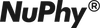Firmwares for Air75
Note: If it’s not necessary, please don’t update the firmware! Because the uncertainty may damage your keyboard!
How to Update
Please follow the instructions correctly to flash the firmware.
- Download the correct firmware for your layout (ANSI, ISO, JIS)
- Use the cable that came with the box to connected your computer
- Make sure your keyboard is in the wired mode and the keyboard is connected successfully by typing a few characters
- Click on the installation file to start installation
- (Mac) After being prompted for software from an unidentified developer, go to Launcher->System Preferences->Security & Privacy->General, and click on "Open Anyway" after the message including "NuPhy-Air75-FW-Update" to enable its installation
- Unplug the cable
- Power off the keyboard and power it on again
- Redo the typing test to make sure the keyboard is working correctly
NuPhy Air75 Firmwares Update V1.01
What's Included in this Change
- Under Windows the F-keys are set to standard function keys by default.
- New combo keys "Fn+Tab+F" for programming F-keys, which can be set to work as standard function keys or media keys, with the settings saved between power cycles.
- Sidelight settings are saved between power cycles.
- 5 different sidelight brightness settings instead of 4, with a new lowest brightness setting available.
- The keyboard will auto-connect to the device connected before Sleep/Power off once it is Waken/Powered on again.
- Once the battery level reaches below 20% of its capacity, the LED under the Del key will keep blinking for one minute, once the keyboard is connected to power the LED will start to blink amber until the keyboard is fully charged.
- No need to delete "exe" when downloading
Download the Firmware
Air75_R1.0_ANSI _Layout