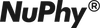What is a Hall Effect Keyboard? The New HE Keyboards in 2024
In recent years, magnetic switch keyboards have been sweeping the gaming world. As a result, many people start to ask “ should I buy a magnetic switch keyboard?”
Stop the buying frenzy for a moment and take my advice. Not everyone will be comfortable with this keyboard - meaning that it requires gaming skills and a certain technical threshold.
Let's make an analogy: a normal mechanical keyboard is like our normal shoes, comfortable and stable. Gaming keyboards are like basketball shoes, which are not only worn every day but also with some functions. While HE keyboards are like spiked shoes, which can't be worn daily out, they are the kings on the race track.
Before getting started to determine whether you are suitable, you need to understand what is a magnetic switch keyboard through this article.
What is a Magnetic Switch Keyboard?
Before knowing about magnetic switch keyboards, learning basics about mechanical keyboards is essential. What are mechanical keyboards? The traditional mechanical switch is divided into the upper cover, stem, spring leaf, spring and the bottom case, in which the metal leaves will be extended downward to become what we often call pins.
After the key is pressed down for a certain distance, the two metal leaves originally isolated by the shaft center re-contact, so that the circuit from the PCB inside the shaft body can conduct. After the key is released for a certain distance to disconnect the link, a key trigger is completed. What is a magnetic switch keyboard?
What is a magnetic switch keyboard?
The magnetic switch keyboard is also named the Hall effect keyboard. Its basic structure is the same as a mechanical keyboard. The difference is that the magnetic shaft just removes the metal leaves, with a magnet instead of the magnetic shaft center of the leaf. Through the installation of Hall sensors on the PCB (able to detect the magnetic field and convert its changes into an electrical signal) to achieve the trigger.
The idea is that when you hit the keyboard, a change in the magnetic field is detected and converted into an electrical signal. The computer then recognizes this signal change as a keystroke, which speeds up the response.
So the main difference between a magnetic switch keyboard and a traditional mechanical switch keyboard is that magnetic switches don't rely on physical contact to close the circuit, but rather by induction.
What is RT(Rapid Trigger)?
RT functionality is not exclusive to magnetic switch keyboards nowadays, for example, Razer™ Analog Optical Switches and so on have this feature. However, it was first introduced by wooting in the demo of the magnetic switch keyboard. So today's discussion will focus on the RT feature in magnetic switch keyboards.
Traditional magnetic switch keyboards have fixed-axis bodies and need to be pressed at a fixed trigger point and returned to the initial point to complete a trigger. But RT is the rapid trigger function. It conveys the command to break the trigger by sensing the change in the pickup distance.
For example, when you set a 1mm trigger point and a 0.11mm reset point. you press down for 1mm and lift up by 0.11mm, a trigger is completed. It means that the RT function keypad can be triggered multiple times in a short time.
It is also worth mentioning that the trigger and termination points of the magnetic switches can be automatically adjusted, so the RT function covers the whole key press process. Compared with traditional mechanical keyboards, magnetic switch keyboards are more flexible, completing multiple keystrokes in a short time.
Let's take a concrete example:
Let's say in the Counter-Terrorist Elite you are sniping when an enemy suddenly approaches from the side and you need to quickly switch the pistol to his direction. The RT function allows for different pressure levels on the keys, and you can set up a light press to quickly take out the pistol, instead of the usual heavy press to reload or change the pistol. The RT function ensures that the response to this action is quick and precise, greatly reducing the reaction time.
And when using a semi-automatic sniper rifle that requires quick bursts of fire, RT allows the magnetic switch keyboard to respond in real-time to each press of the keys, allowing you to retrigger the next shot without having to fully release the keys, making continuous fire smoother and faster.
Should I Buy a Magnetic Switch Keyboard?
As for whether to buy a magnetic switch keyboard, at the beginning of the article I briefly expressed my opinion. The following is to tell my opinion in detail, mainly from three perspectives: suitability for the game you have, the qualification of gamers, and the current market situation.
1. Game selection. For example, OSU is a rhythm game, if you are a player, it is only necessary to click the A key, in such high-frequency single-key repeated click scenarios, compared to the fixed stroke of the mechanical shaft, RT provides a more satisfying experience .
In addition, this keyboard can improve the FPS, especially in the scenario of needing to stop in a hurry or quick reaction. You can be 1.99mm ahead of others through the RT, reducing your error rate, after familiarizing with the rhythm of the keyboard or stable shooting accuracy.
MOBAs also lend themselves to game ‘cheats’ with magnetic switch keyboards, which allow players to adjust the trigger points based on the hero they are playing or the character in the game. For example, if a player is using a spellcaster-type character and relies heavily on quick spell casting, then a lower trigger point can be set to ensure that spells can be cast almost immediately upon pressing a key.
But some games don't lend themselves to the use of a magnetic switch keyboard, such as casual games: Candy Crush Saga, Plants vs. Zombies, and so on. They are games where speed is not as crucial, and the experience of using a magnetic switch keyboard is the same as a mechanical keyboard.
2. Gamers. For pro gamers, buying one of these magnetic switch keyboards is a really good choice. And here a common misconception needs to be corrected: objective speed improvement and subjective speed enhancement are not the same concept, that is to say, for a newbie gamer, your proficiency and shooting rhythm have not reached a certain level. Buying such a magnetic switch keyboard will not automatically improve skills, and will even pull down the rhythm of your game.
That's why the most crucial thing is the reflexes that gamers themselves possess. If you've been practicing your skills hard without improvement or have hit a bottleneck, you can get this magnetic switch keyboard.
3. The current market situation of magnetic switch keyboards. At this point the magnetic switch keyboard is still at a nascent stage, all the features are yet to be perfected. The price of a full-featured keyboard will be relatively expensive, and the function of a cheaper keyboard will be a bit limited. If you have the budget, some gaming fundamentals, and into electronic devices, it is perfectly possible to buy a model you like to get started on.
If you do not have the budget or are a person who just started gaming, it is recommended that you practice you skills fist. And wait until the market matures or the price is cheaper than now, and then consider. Do not just buy into fads.
Field75 HE Keyboard : New Keyboard
If you've decided to buy a magnetic switch keyboard, I can recommend an option that's not too bad: the NuPhy Field75 HE.
Our Field75 HE keyboard utilizes advanced Hall effect switches, which significantly improve response times compared to traditional mechanical switches. This feature is crucial for both professional and enthusiast gamers, offering precise actuation at up to 0.02mm of travel accuracy and a travel range of 4mm.
Five best reasons:
1. High-Speed Performance: Its 8kHz return rate is much higher than the conventional 1kHz return rate. This means that the keyboard is much more responsive and can accurately register keystrokes in milliseconds, greatly improving the speed and accuracy of input.
2. Cost-effective: Get fully equipped with Gateron's Dual Rail Magnetic White and Magnetic Jade Switches at a lower price range than the market price. If you want to buy it from Wooting, you need to buy Gateron's double-track magnetic white and magnetic jade switches separately, which means you need to spend several tens of dollars more. And here, you will save that few tens of dollars.
3. One key toggle switch: after finish using the RT function or DKS for games, the keyboard's gaming mode is hard to be used for daily work, and it is often necessary to start the configurator/driver again to make adjustments. The Field75 HE is designed with a one-touch switch on the keyboard that allows you to easily switch between gaming and work, and the modes are fully customizable.
4. A new electronic architecture design ensures that the keyboard's performance won't be affected even if you turn on the RGB lights. We've also adopted a hardware-separated design for the RGB LEDs and Hall sensors, which ensures that the temperature of the RGB LEDs won't affect the accuracy of the keyboard even when you're playing for long periods.
5. Dynamic display: The magnetic switch keyboard supports customizable settings, but users can't sense touch and strike force for the first time, so we've visualized and animated it for you. This means that you can perceive the differences and other parameters with your fingers and eyes.
These features make the Field75 HE an excellent choice for gamers who demand high performance, precision, and adaptability from their gaming gear.
Besides that, we also sell other wireless keyboards, and there is always going to be something you like. And if you also want to buy other accessories such as Wrist Rest, you can buy them together for 30% off.