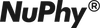QMK Firmwares
Update Instructions
Newest Updates
Air60 V2 Firmware v2.1.5 released: firmware binaries and release details.
Air75 V2 Firmware v2.1.5 released: firmware binaries and release details.
Air96 V2 Firmware v2.1.5 released: firmware binaries and release details.
Gem80(tri-mode) Firmware v2.1.5 released: firmware binaries and release details.
Gem80(wired) Firmware v2.0.1 released: firmware binaries and release details.
Halo75 V2 Firmware v2.1.5 released: firmware binaries and release details.
Halo96 V2 Firmware v2.1.5 released: firmware binaries and release details.
Firmware Releases
Air60 V2
Version 2.1.5 / RF Firmware / Dongle Firmware win /Dongle Firmware mac / Released on 04 Mar 2025
sha1sum: 41d14b4138da89a0aba3f605250513372ed0b056 (QMK)
c65a9279d4cc8ca0aec5c01ff7b5c35863673900 (RF)
cf6f9a95c0262137942b8842578e195fbae64e6b (Dongle_win)
41ace22dfd6253a0eb4ca0fe5ebe2cfeffa27940 (Dongle_mac)
Version 2.1.0 / RF Firmware / Dongle Firmware / Released on 11 Oct 2024
sha1sum: 0bd504b264577e7ec488480f517f97d1e7d72511 (QMK)
25530e75c7f1e7ea50ed93e55e8221ad6d92b640 (RF)
d2111d596e42a11b065f1493cf831cdcd34cfcb4 (Dongle)
Version 2.0.2 / Released on 15 May 2024
sha1sum: aab743863d6dd492d0f989a5632269a6bb46ea02
Version 1.1.2 / Released on 4 Jan 2024
sha1sum: d8a2111fb48300c19c03d599ae00b607afaee039
Air75 V2
Version 2.1.5 / RF Firmware / Dongle Firmware win /Dongle Firmware mac / Released on 04 Mar 2025
sha1sum: 4e592f6419a2c90a29632feaa431e981d665a966 (QMK)
c65a9279d4cc8ca0aec5c01ff7b5c35863673900 (RF)
cf6f9a95c0262137942b8842578e195fbae64e6b (Dongle_win)
41ace22dfd6253a0eb4ca0fe5ebe2cfeffa27940 (Dongle_mac)
Version 2.1.0 / RF Firmware / Dongle Firmware / Released on 11 Oct 2024
sha1sum: fe2a91e6325e55501414170d4d4010d24c323ce3 (QMK)
25530e75c7f1e7ea50ed93e55e8221ad6d92b640 (RF)
d2111d596e42a11b065f1493cf831cdcd34cfcb4 (Dongle)
Version 2.0.3 / Released on 15 May 2024
sha1sum: 393a69efdc1b146a2e336ef437670015a4727c05
Version 1.1.3 / Released on 4 Jan 2024
sha1sum: 289c98eb3643ef2e55cf1cc43a51ae9670c9f97f
Version 1.1.1 / Released on 13 Nov 2023
sha1sum: b27b472f27aa0fd55e77ad3df21bd4de7a3421b7
Version 1.0.0 / Released on 23 Sep 2023
sha1sum: d51ea33e33a3a54fcb31b22ba6200e768bc72228
Air96 V2
Version 2.1.5 / RF Firmware / Dongle Firmware_win / Dongle Firmware mac / Released on 04 Mar 2025
sha1sum: f80f80b5c3dd543fe79198e26aa40e03da3be6ac (QMK)
c65a9279d4cc8ca0aec5c01ff7b5c35863673900 (RF)
cf6f9a95c0262137942b8842578e195fbae64e6b (Dongle_win)
41ace22dfd6253a0eb4ca0fe5ebe2cfeffa27940 (Dongle_mac)
Version 2.1.0 / RF Firmware / Dongle Firmware / Released on 11 Oct 2024
sha1sum: 2bb9a1e2b2889391737f15ba0c8a36a08221dd8a (QMK)
25530e75c7f1e7ea50ed93e55e8221ad6d92b640 (RF)
d2111d596e42a11b065f1493cf831cdcd34cfcb4 (Dongle)
Version 2.0.2 / Released on 15 May 2024
sha1sum: 6291d6feb804429a51a3b36c1ee65de524c754aa
Version 1.1.2 / Released on 31 Jan 2024
sha1sum: 252c6df8622f32449b0465a6c0f2ac1b5b09fb42
Gem80(tri-mode)
Version 2.1.5 / RF Firmware / Dongle Firmware_win / Dongle Firmware mac / Released on 04 Mar 2025
sha1sum: 2efbaa5bec3cfa5cbe25775f67ead48e2bd169f1 (QMK)
5246259152b82cf995652acfcd02da473a66910a (RF)
cf6f9a95c0262137942b8842578e195fbae64e6b (Dongle_win)
41ace22dfd6253a0eb4ca0fe5ebe2cfeffa27940 (Dongle_mac)
Version 2.0.1 / Released on 9 May 2024
sha1sum: 865e6cfc97505df79a42d2d05c52800498a28d84
Version 1.1.4 / Released on 14 Apr 2024
sha1sum: 741ed3f68ec8e4929f2486cc9d622d26f495a240
Version 1.0.3 / Released on 29 Feb 2024
sha1sum: 1e0d3a3281b2b5bc324272acc7a8d79ceae4e8cc
Gem80(wired)
Version 2.0.1 / Released on 9 May 2024
sha1sum: a0575cebfec42efa685f885c2f3b2b19cfeca1a4
Version 1.1.4 / Released on 14 Apr 2024
sha1sum: a502a04d1ab50f310ad11e89572d4528ff24f05c
Halo75 V2
Version 2.1.5 / RF Firmware / Dongle Firmware_win / Dongle Firmware mac / Released on 04 Mar 2025
sha1sum: ae4e30576b6f669400a660b64613e7c3f73fbf6a (QMK)
5246259152b82cf995652acfcd02da473a66910a (RF)
cf6f9a95c0262137942b8842578e195fbae64e6b (Dongle_win)
41ace22dfd6253a0eb4ca0fe5ebe2cfeffa27940 (Dongle_mac)
Version 1.0.1 / Released on 28 Jun 2024
sha1sum: 068e8d493ee0a7715680002cea84fc4e4f40f044
Halo96 V2
Version 2.1.5 / RF Firmware / Dongle Firmware_win / Dongle Firmware mac / Released on 04 Mar 2025
sha1sum: 50567835dad82a5d959ac19fb471ea61529ab435 (QMK)
5246259152b82cf995652acfcd02da473a66910a (RF)
cf6f9a95c0262137942b8842578e195fbae64e6b (Dongle_win)
41ace22dfd6253a0eb4ca0fe5ebe2cfeffa27940 (Dongle_mac)
Version 2.1.0 / RF Firmware / Dongle Firmware / Released on 7 Nov 2024
sha1sum: d73857de7479bb2e843aad8f59455175d25932ee (QMK)
ea650a4f81817eda6d08e99bdeb74f11d993d6f1 (RF)
d2111d596e42a11b065f1493cf831cdcd34cfcb4 (Dongle)
Version 1.0.2 / Released on 30 Jul 2024
sha1sum: 146beb97ab0fa7a20dbfce580282f90802fe17ca
Release Details
Air60 V2
Air60 V2 firmware v2.1.5 has been released, this update includes changes to further improve the Bluetooth/2.4G stabilities.
Note: Dongle and firmware updates required for this release, for instructions see here.
NOTE: This update includes 3 firmware files, all of which must be installed:
1. Version 2.1.5 (Update Instructions)
2. RF Firmware (Update Instructions)
3. Dongle Firmware_win (Update Instructions)
4. Dongle Firmware_mac (Update Instructions)
Air60 V2 firmware v2.1.0 has been released, this update contains the fix for missed keypresses under the Bluetooth/2.4G mode, and requires firmware updates for both the RF and dongle firmwares. A re-pairing of all wireless devices is also necessary after the updating process, see the respective firmware pages for update instructions.
Re-pairing after updating: Once the firmwares are fully updated, it's important to force a re-pairing with all of your wireless devices. To do this, unplug the dongle first, hold down Fn + Q/W/E/R until you see the green light flashing quickly, then insert the dongle. Please ensure that the keys are pressed before the dongle is inserted.
NOTE: This update includes 3 firmware files, all of which must be installed:
1. Version 2.1.0 (Update Instructions)
2. RF Firmware (Update Instructions)
3. Dongle Firmware (Update Instructions)
Air60 V2 firmware v2.0.2 has been released, this version includes the bugfixes for the following issues:
- Freezing during usage experienced on a small number of keyboards.
- Keyboard non-responsiveness after booting on computers of certain configurations.
Air60 V2 firmware v1.1.2 has been released, this version includes fixes for some minor known bugs, as well as changes to improve bluetooth connection stability.
Air75 V2
Air75 V2 firmware v2.1.5 has been released, this update includes changes to further improve the Bluetooth/2.4G stabilities.
Note: Dongle and firmware updates required for this release, for instructions see here.
NOTE: This update includes 3 firmware files, all of which must be installed:
1. Version 2.1.5 (Update Instructions)
2. RF Firmware (Update Instructions)
3. Dongle Firmware_win (Update Instructions)
4. Dongle Firmware_mac (Update Instructions)
Air75 V2 firmware v2.1.0 has been released, this update contains the fix for missed keypresses under the Bluetooth/2.4G mode, and requires firmware updates for both the RF and dongle firmwares. A re-pairing of all wireless devices is also necessary after the updating process, see the respective firmware pages for update instructions.
Re-pairing after updating: Once the firmwares are fully updated, it's important to force a re-pairing with all of your wireless devices. To do this, unplug the dongle first, hold down Fn + 4 until you see the green light flashing quickly, then insert the dongle. Please ensure that the keys are pressed before the dongle is inserted.
NOTE: This update includes 3 firmware files, all of which must be installed:
1. Version 2.1.0 (Update Instructions)
2. RF Firmware (Update Instructions)
3. Dongle Firmware (Update Instructions)
Air75 V2 firmware v2.0.3 (retail version only) has been released, this version includes the bugfixes for the following issues:
- Freezing during usage reported on a small subset of keyboards.
- Keyboard non-responsiveness after booting on computers of certain configurations.
- A VIA connection error discovered during internal testings.
NOTE: It is imperative that you import the following JSON file to the VIA before you can use the new firmware.
Air75 V2 firmware v1.1.3 has been released, this version includes fixes for a few keycode-related bugs, as well as changes to improve bluetooth connection stability.
Air75 V2 firmware v1.1.1 has been released, this version includes the following changes and bugfixes:
- Increasing the maximum brightness of the RGB backlight.
- Fixing the bug of missed keypresses under the Bluetooth mode on some keyboards after creating macros of more than 8 characters in text length in VIA.
- Adjusting backlight settings in VIA will no longer affect the keyboard sidelights.
- Password can now be entered at the logon screen of Bitlocker, a Windows full-disk encryption tool.
- Fixing the occasional, non-functional blinks of the wireless indicator under the 2.4G mode.
- Fixing the periodic non-functional blinks of the battery indicator when the battery is under charge.
Air75 V2 firmware v1.0.0 has been released, this version provides the same bugfixes as firmware v0.0.2 but is built for the retail version keyboard. Retail users please download this version.
Air75 V2 firmware v0.0.2 has been released, fixing the bug of macros not working under the wireless mode. (Updated: September 25, 2023)
Air96 V2
Air96 V2 firmware v2.1.5 has been released, this update includes changes to further improve the Bluetooth/2.4G stabilities.
Note: Dongle and firmware updates required for this release, for instructions see here.
NOTE: This update includes 3 firmware files, all of which must be installed:
1. Version 2.1.5 (Update Instructions)
2. RF Firmware (Update Instructions)
3. Dongle Firmware_win (Update Instructions)
4. Dongle Firmware_mac (Update Instructions)
Air96 V2 firmware v2.1.0 has been released, this update contains the fix for missed keypresses under the Bluetooth/2.4G mode, and requires firmware updates for both the RF and dongle firmwares. A re-pairing of all wireless devices is also necessary after the updating process, see the respective firmware pages for update instructions.
Re-pairing after updating: Once the firmwares are fully updated, it's important to force a re-pairing with all of your wireless devices. To do this, unplug the dongle first, hold down Fn + 4 until you see the green light flashing quickly, then insert the dongle. Please ensure that the keys are pressed before the dongle is inserted.
NOTE: This update includes 3 firmware files, all of which must be installed:
1. Version 2.1.0 (Update Instructions)
2. RF Firmware (Update Instructions)
3. Dongle Firmware (Update Instructions)
Air96 V2 firmware v2.0.2 has been released, this version includes the following bugfixes and improvements:
- NumLock state indication support on the right sidelight(LED stays teal when NumLock is active).
- Fixes the freezing during usage reported on a small subset of keyboards.
- Fixes the keyboard non-responsiveness after booting on computers of certain configurations.
Air96 V2 firmware v1.1.2 has been released, this version includes fixes for some minor known bugs, as well as changes to improve bluetooth connection stability.
Gem80(tri-mode)
Gem80 firmware v2.1.5 has been released, this update includes changes to further improve the Bluetooth/2.4G stabilities.
Note: Dongle and firmware updates required for this release, for instructions see here.
NOTE: This update includes 3 firmware files, all of which must be installed:
1. Version 2.1.5 (Update Instructions)
2. RF Firmware (Update Instructions)
3. Dongle Firmware_win (Update Instructions)
4. Dongle Firmware_mac (Update Instructions)
Gem80 firmware tri-mode version v2.0.1 has been released, this version includes the bugfixes for the following issues:
- VIA connection issues experienced by some users.
- Freezing during usage reported on a small number of keyboards.
- Keyboard non-responsiveness after booting on computers of certain configurations.
Gem80 firmware tri-mode version v1.1.4 has been released, this version includes the following changes:
- Optimized debouncing algorithm.
- Fixes the double-tapping issue.
Gem80 firmware tri-mode version v1.0.3 has been released, this version includes the following changes and a few bug fixes:
- Higher brightness for the backlight at the max setting.
- Optimized RGB light bar and nameplate LED lighting effect choices.
- When wired, the keyboard now enters an idle mode after 6 minutes of no use, with all lights off and MCU running.
Gem80(wired)
Gem80 firmware wired version v2.0.1 has been released, this version includes the bugfixes for the following issues:
- VIA connection issues experienced by some users.
- Freezing during usage reported on a small number of keyboards.
- Keyboard non-responsiveness after booting on computers of certain configurations.
Gem80 firmware wired version v1.1.4 has been released, this version includes the following changes:
- Optimized debouncing algorithm.
- Fixes the double-tapping issue.
Halo75 V2
Halo75 v2 firmware v2.1.5 has been released, this update includes changes to further improve the Bluetooth/2.4G stabilities.
Note: Dongle and firmware updates required for this release, for instructions see here.
NOTE: This update includes 3 firmware files, all of which must be installed:
1. Version 2.1.5 (Update Instructions)
2. RF Firmware (Update Instructions)
3. Dongle Firmware_win (Update Instructions)
4. Dongle Firmware_mac (Update Instructions)
Halo75 V2 firmware v1.0.1 has been released, this version fixes the bug of missed keypresses under the bluetooth mode with all lights on.
Halo96 V2
Halo96 v2 firmware v2.1.5 has been released, this update includes changes to further improve the Bluetooth/2.4G stabilities.
Note: Dongle and firmware updates required for this release, for instructions see here.
NOTE: This update includes 3 firmware files, all of which must be installed:
1. Version 2.1.5 (Update Instructions)
2. RF Firmware (Update Instructions)
3. Dongle Firmware_win (Update Instructions)
4. Dongle Firmware_mac (Update Instructions)
Halo96 V2 firmware v2.1.0 has been released, this update contains the fix for missed keypresses under the Bluetooth/2.4G mode, and requires firmware updates for both the RF and dongle firmwares. A re-pairing of all wireless devices is also necessary after the updating process, see the respective firmware pages for update instructions.
Re-pairing after updating: Once the firmwares are fully updated, it's important to force a re-pairing with all of your wireless devices. To do this, unplug the dongle first, hold down Fn + 4 until you see the green light flashing quickly, then insert the dongle. Please ensure that the keys are pressed before the dongle is inserted.
NOTE: This update includes 3 firmware files, all of which must be installed:
1. Version 2.1.0 (Update Instructions)
2. RF Firmware (Update Instructions)
3. Dongle Firmware (Update Instructions)
Halo96 V2 firmware v1.0.2 has been released, this version includes the following improvement:
- NumLock state indication support on the right sidelight(LED stays teal when NumLock is active).